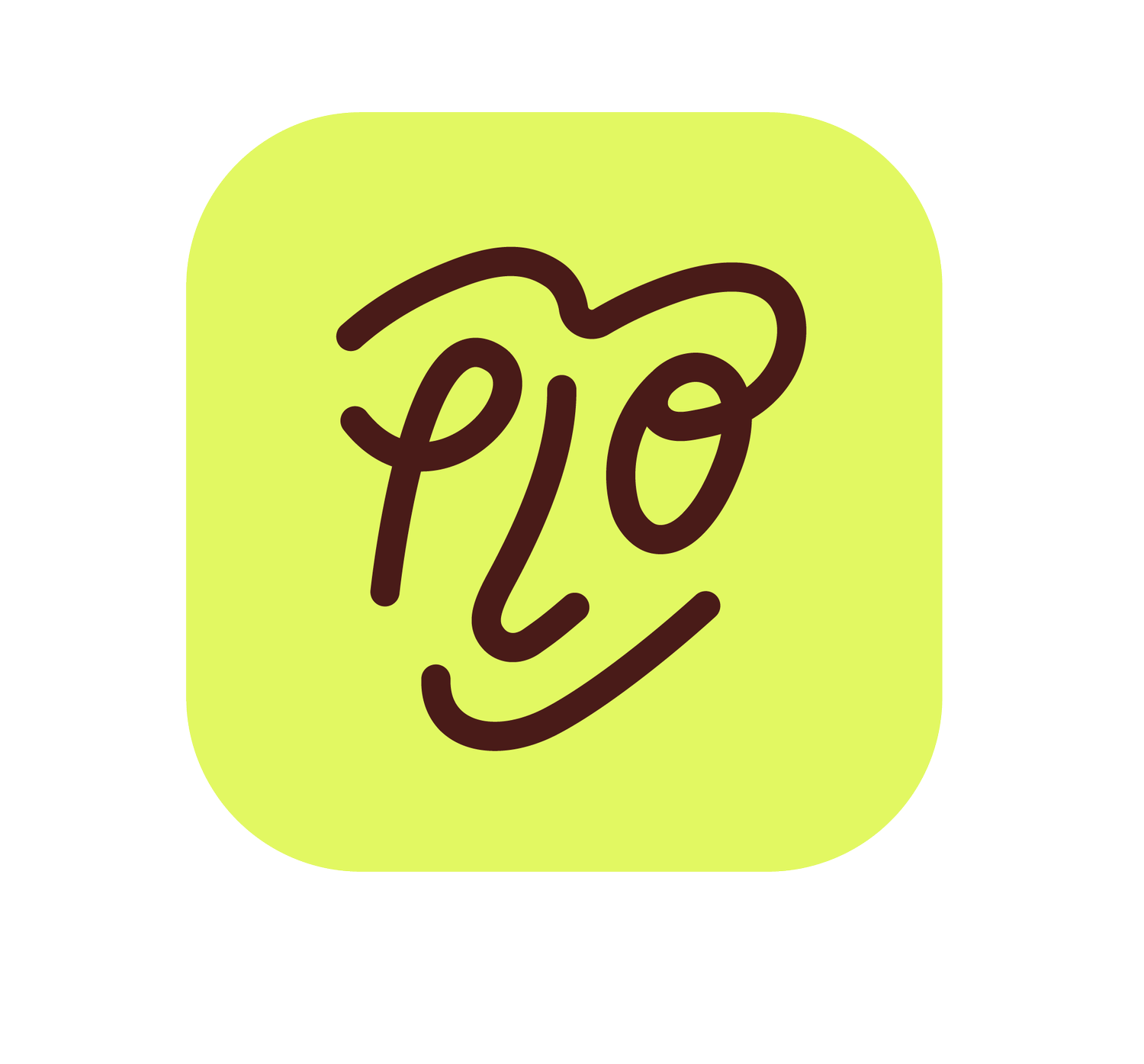Introducing External Calendar Integration for Routine Rockstar
Bringing all your schedules together to match how your brain works
Today, we're excited to announce a significant enhancement to our Routine Rockstar house in QuestVille: External Calendar Integration. This feature allows you to bring all your schedules together in one place, designed with neurodivergent thinking patterns in mind.
Many of you have shared how juggling multiple calendars across different platforms creates cognitive load and complicates your daily planning. We've listened, and we've built a solution that addresses these challenges directly.
What's New
With this update, Routine Rockstar now supports:
- Multiple External Calendar Connections: Connect Google Calendar, Microsoft Outlook, Apple Calendar, and more
- Consolidated View: See all your appointments, meetings, and reminders in one unified interface
- Visual Distinction: Each calendar source appears with customizable colors for easy visual processing
- Adaptive Notifications: Set reminders that match your cognitive style, not just standard time intervals
How It Works
The new calendar integration adapts to how you think about time and planning. Rather than forcing you to adopt a new system, we've designed the interface to work with your existing calendars while adding Plovm's pattern-adaptive tools on top.
- Access Calendar Settings: Click the tool wheel icon (gear/cog symbol) in the top right corner of your Routine Rockstar agenda view
- Connect Your Accounts: You'll see options for Google Calendar, Microsoft Calendar, and more
- Authorize Access: Grant permission for Plovm to read your calendar data (we never modify your external calendars without explicit actions)
- Toggle Visibility: Use the switches to show or hide events from specific accounts
- Add Multiple Accounts: Click "Add Account" to connect additional calendars
Real-World Application
Maria, one of our beta testers, described how this feature transformed her experience:
"Before, I'd miss appointments because they were spread across three different apps. Now I can see everything in Routine Rockstar, and the visual timeline helps me understand my day spatially. The fact that I can color-code work vs. personal events makes context-switching so much easier."
Coming Soon: ICS Calendar Support
We're already working on the next enhancement: ICS Calendar Subscription Support. This will allow you to:
- Subscribe to public calendars (like holidays, sports schedules, or community events)
- Import read-only calendars shared by organizations
- Create seamless connections with calendar systems that support the ICS standard
Why This Matters
For neurodivergent individuals, managing time often involves:
- Context Management: Difficulty switching between different mental contexts
- Time Blindness: Challenges in intuitive time perception and planning
- System Fragmentation: Cognitive load from using multiple disconnected systems
Our new calendar integration addresses all these challenges by bringing everything into one place while respecting your established workflows.
Try It Today
The External Calendar Integration is available now for all Plovm subscribers, including those on our free plan. To get started:
- Log in to your Plovm account
- Navigate to QuestVille
- Enter the Routine Rockstar house
- Open your agenda view
- Click the tool wheel icon (gear/cog symbol) in the top right corner
- You'll immediately see the "Calendar Settings" screen with options to connect your accounts
We built this feature based on your feedback and real-world needs. As you use it, we'd love to hear how it's working for you and what we can improve next.
Adapting to You, Not the Other Way Around
At Plovm, we build tools that adapt to how people actually think and work, rather than forcing everyone into the same mold. This calendar integration represents another step toward our vision of technology that works with neurodivergent cognitive styles instead of against them.
We're excited to see how you'll use this new feature to reduce cognitive load and make daily planning more intuitive. Let us know your thoughts in the comments below!
The Plovm Development Team