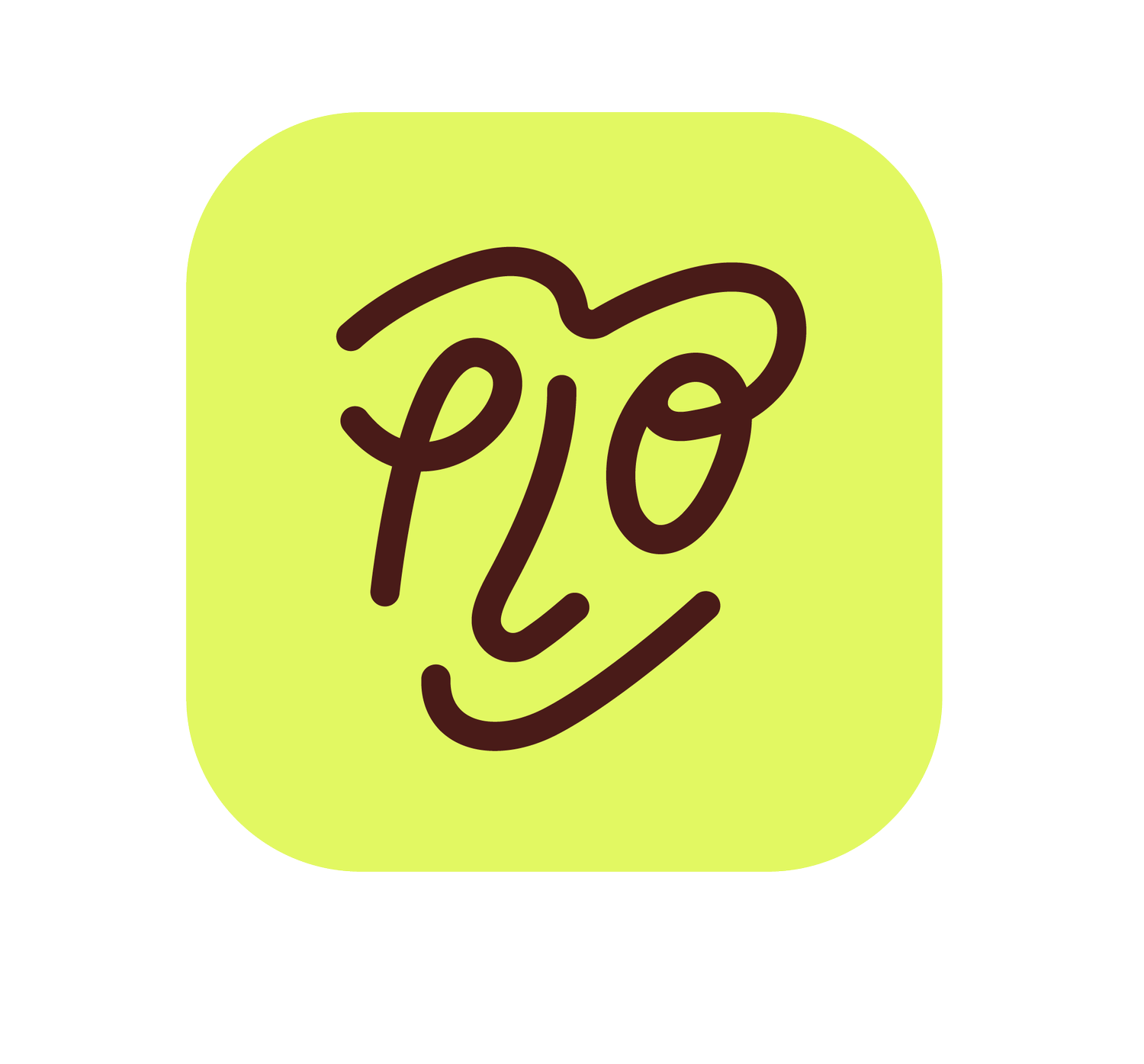How to Ask a Problem
1. Submitting a Problem
- Tap the yellow Plovm "P" button in the bottom bar
- Enter your problem description
- Optionally add supporting images
2. Choose Your Support Path
Quick Help: Problem Solver
- Receive an immediate AI-generated response
- Get research-based, personalized solutions
- Use this while waiting for human assistance
Community Support: Arena
- Share your problem in Co-op for community help
- Control visibility with the lock icon
- Toggle between public and private modes in:
- Profile -> Home
- Arena -> Co-op
3. Professional Help: SOS
- Select your desired session duration
- Choose professionals by industry expertise
- Or use AI matching for automatic connections